Crisisworks Recovery
Crisisworks Recovery is your complete digital solution for managing your recovery efforts, from the point of capture of data in the field to full case management and reporting.
Crisisworks Recovery
Crisisworks Recovery is your complete digital solution for managing your recovery efforts, from the point of capture of data in the field to full case management and reporting.
How Crisisworks Recovery Helps
Crisisworks Recovery handles multiple aspects of recovery to capture, manage and report on damage to infrastructure, environmental health, affected people, affected private property, affected private assets, agriculture loss, affected livestock and manage all the follow-up services your community needs to reach its new normal.
Crisisworks Recovery has been built and evolved over more than a decade to provide a suite of tools needed to effectively organise and recover from disasters.
Crisisworks manages these following key recovery areas:
- Relief and Evacuation Centres
- Recovery Coordination
- Integrated Case Management
- Affected Persons and Psychological Needs
- Property, Environment, Farming and Private Asset Assessments
- Public Infrastructure Damage and Cost Tracking
- Recovery Services Coordination
- Financial Impact and Cost Tracking
- Specialist recovery management
Key features highlights will be covered below the elaboration of these recovery areas.
East Gippsland has used the full power of Crisisworks to manage the full lifecycle of their municipal recovery.
With Crisisworks, East Gippsland effectively captured and managed evidence and costs across multiple, simultaneous events to be successful with multi-million dollar NDRRA claims, all at a lower compliance cost than prior methods.
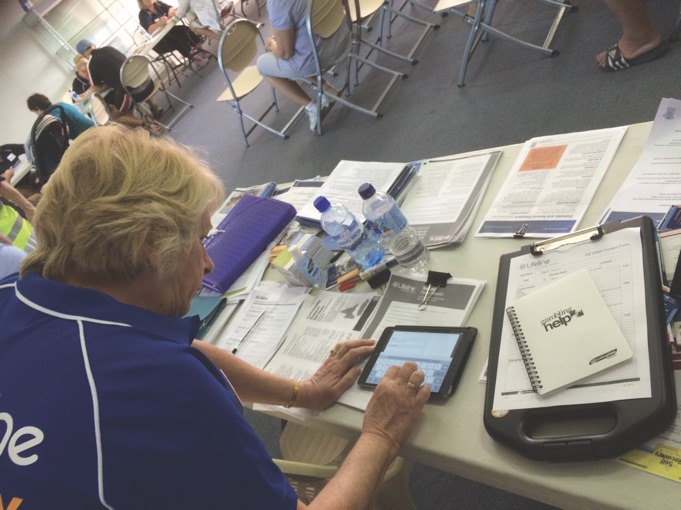
Relief and Evacuation Centres
From the moment disaster strikes, Crisisworks Recovery can be deployed into evacuation and relief centres to track attendance, capture details on your affected residents and visitors, and capture their immediate needs, as well as run the centre’s operations. Even if you don’t have internet access, you can record data on mobile apps and sync them to the cloud later.
By commencing an effective recovery operation at the point of impact, you minimise the size, cost and disruption caused by the event. whist helping you provide the best care for affected people at the time and over the duration of a long recovery process.
Recovery Co-ordination
Crisisworks can identify properties and infrastructure within an affected area to give coordinators an idea of the scale of impact. Visualise the disaster’s impact property by property, and assign properties to officers, contractors and agencies to launch outreach operations.
By combining and organising collected data with imported data from other agencies using data matching, Crisisworks progressively builds up to a complete picture of the disaster so that decisions on recovery can be made quickly with confidence.
Crisisworks Recovery can span multiple agencies to conduct field activities including property assessments, social outreach, infrastructure assessments as well as track services as they are provided along with their costs.
Rostering features help with officer, contractor and volunteer management, availability, mobilisation, rostering and duty times.
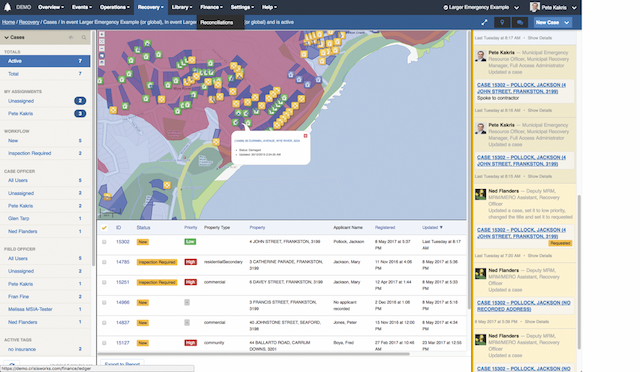
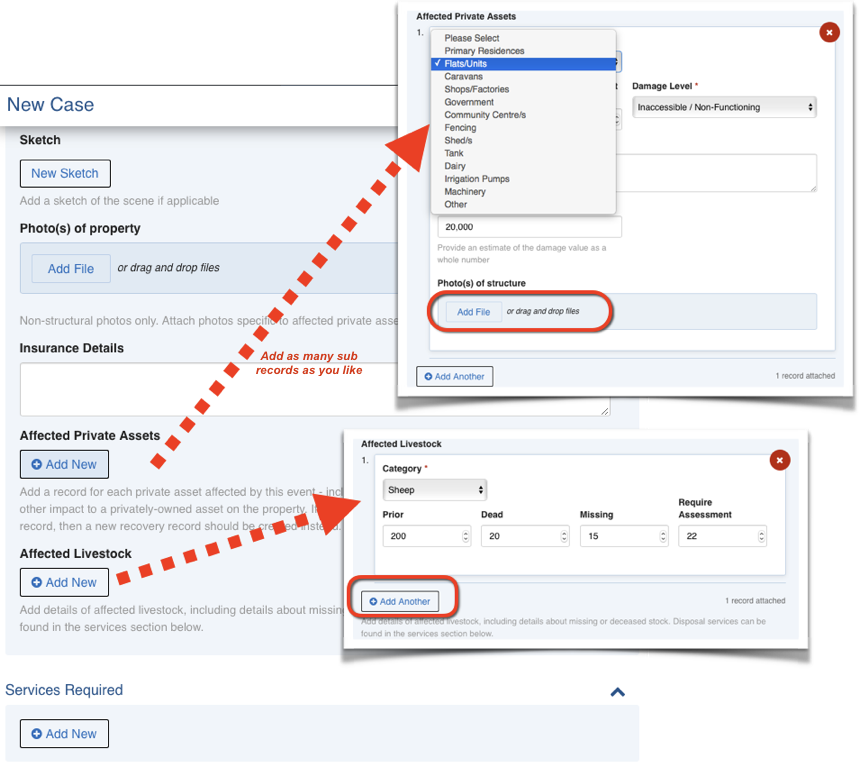
Integrated Case Management
Crisisworks Recovery contains an integrated set of registers that work together to provide deep insight management and tracking.
More than a CRM or task system, Crisisworks provide a complete suite of registers to track applicants, affected people, affected private assets, animals, agriculture, livestock, infrastructure, machinery, fencing, environmental health and much more. These registers can be quickly tailored to your specific needs as your emergency evolves.
With Crisisworks, you can store all your notes and attachments in a fully-audited record, and you can prioritise and assign a case manager, field officer and multiple external agencies, officers and contractors for specific tasks and service referrals throughout the recovery.
Use Crisisworks throughout your community’s recovery to track your community’s well-being, provide service referrals and direct recovery services, monitor high risk or high priority cases across agencies, and help each family, individual and business recover to their own new normal.
Integrations and data matching work to combine multiple datasets to keep duplication low, and flexible filtering and tagging provides full and flexible case management at both bulk and individual levels.
Bulk actions, archiving of records and merge feature are just some of the mature tools available to make you life easier.
Affected Persons and Psychological Needs
Crisisworks Recovery supports organisations providing short, medium and long term needs. You can create your own or use some built in defaults such as temporary accommodation, medical aid, interpreters, psychological first aid. As people arrive in relief centres, their details are recorded.
Affected and vulnerable people can be directed to the services they need such as psychosocial services including outreach in the field with mobile apps.
Psychological First Aid information can also be recorded and managed to ensure people are provided with the care they need, including referral services and follow up actions.
The same underlying Crisisworks system powers the statewide Victorian Vulnerable persons registers which are used by Police, DHHS, Councils and agencies.
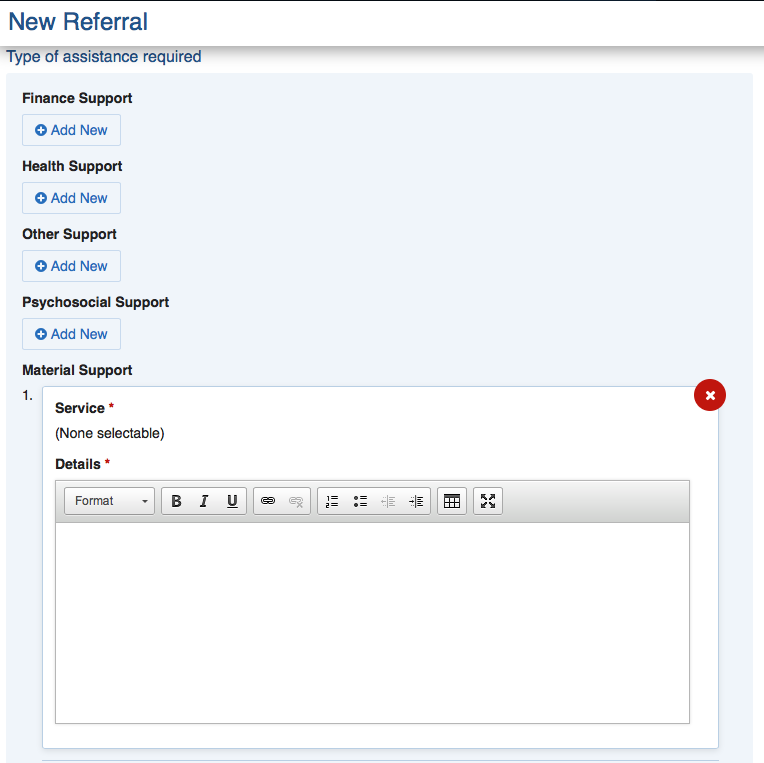


Property, Environment, Farming and Private Asset Assessments
When deployed into the field, use Crisisworks for online and offline data collection to begin building a picture of the community impact and the needs of recovery. As your users collect data and come online, your system is automatically updated.
Crisisworks works with iOS or Android in the field with forms, maps, photos and video, online and offline.
View assigned inspections on a map or list, and get turn-by-turn directions, automatically track and record your route while carrying out your work. Update existing assigned inspections with evidence, manage the workflow, or issue new notices in the field. Select properties/assets visually from the map near you. Draw points, lines, areas on the map.
Public Infrastructure Damage and Cost Tracking
Recovery cases track usage, costs, services and tasks, using the in built resources system, where each resource is linked to organisations.
Large corporations and government can use the Infrastructure assessment modules to manage large scale damages to assets under their jurisdiction after floods, fires or storms.
Your staff can capture data and evidence in the field, even when offline, this includes storing your roads, pipes, bridges, culverts, parklands, footpaths and properties for accurate visual selection from a map near them.
Using the mobile app to measure the length of damaged roads or fence lines as you walk or drive, or annotate the map to highlight affected areas helps you gather accurate information to help you with cost estimations and management.
Damage estimates are compared to actual damage costs to help you keep an eye on cost blowouts and progress. You can import your finance data into Crisworks and have the costs automatically linked to the correct Infrastructure assessment (similar to accounting systems with bank feeds).
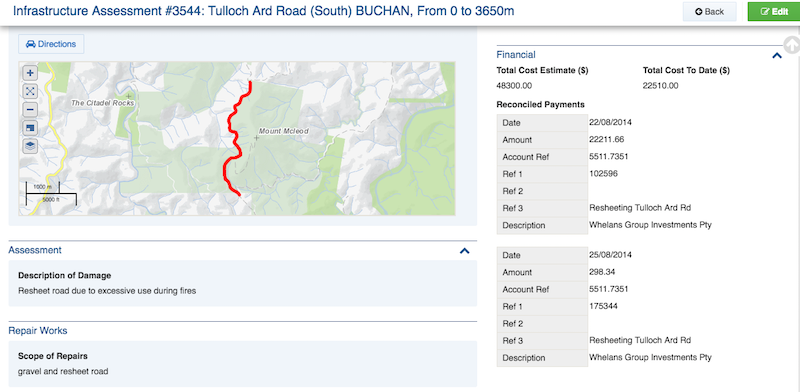

Recovery Services Coordination
Each recovery case or Infrastructure assessment can span years. They each have their own immediate needs, tasks, assignments, resources, and contractors. When you multiply these requirements by hundreds or even thousands of cases, this can create a nightmare if you aren’t using Crisisworks to keep track of everything.
Crisisworks can manage your contractors: when you assign them jobs, they can be sent automatic notifications by SMS or email, then use the app to accurately identify where the work needs to be done and use the app to manage the record and collect photo or video evidence. This saves time, enhances communication and improves accuracy.
Using the workflow, service and tag counters gives you situation awareness to see how many open items you have in that classification, or assigned to contractors. A single click shows you those records.
Crisisworks also allows you to create agency and contractor accounts which provide limited access for their own records to enable them to input the relevant data themselves.
Specialist recovery management
Crisisworks’ specialist disaster data collection goes beyond your in-house CRM during all phases of the recovery to track data specific to a successful disaster recovery, such as fencing, livestock and crop damage, environmental health assessments, psycho-social needs, financial disruption and more.
With Crisisworks, you can deploy contractors and work closely with relief and recovery agencies by securely sharing and collaborating on data.
Crisisworks’ case management provide an ongoing view of your residents’ individual recovery, with an integrated view across social, physical, environmental and financial domains. Keep engaged with your affected residents, track service referrals and track their progress to a full recovery.

Reporting and Analytics
Do you know how many women over 60 are affected by your current disaster where their primary place of residence has been damaged and is currently unlivable?
Crisisworks does.
Easily generate standard and ad-hoc reports to share your locality’s situation with state and federal governments. And run your recovery operations with peace of mind knowing that you’re covered with a full and detailed audit in the event of a coroner inquest or royal commission.
Integrated Case Management
Crisisworks Recovery contains an integrated set of registers that work together to provide deep insight management and tracking.
More than a CRM or task system, Crisisworks provide a complete suite of registers to track applicants, affected people, affected private assets, animals, agriculture, livestock, infrastructure, machinery, fencing, environmental health and much more. These registers can be quickly tailored to your specific needs as your emergency evolves.
With Crisisworks, you can store all your notes and attachments in a fully-audited record, and you can prioritise and assign a case manager, field officer and multiple external agencies, officers and contractors for specific tasks and service referrals throughout the recovery.
Use Crisisworks throughout your community’s recovery to track your community’s well-being, provide service referrals and direct recovery services, monitor high risk or high priority cases across agencies, and help each family, individual and business recover to their own new normal.
Integrations and data matching work to combine multiple datasets to keep duplication low, and flexible filtering and tagging provides full and flexible case management at both bulk and individual levels.
Bulk actions, archiving of records and merge feature are just some of the mature tools available to make you life easier.
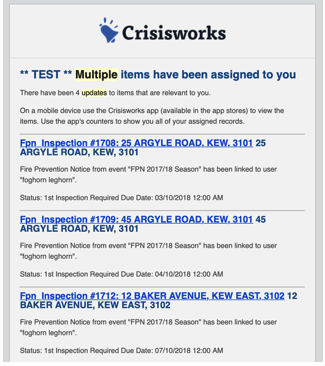
Contractor and External Agency
Co-ordination
Crisisworks can manage your contractors and external partners, when you assign them jobs, they can be sent automatic notifications by SMS or email, then use the app to accurately identify where the work needs to be done and use the app to manage the record and collect photo or video evidence. This saves time, enhances communication and improves accuracy.
- Eliminate communication time and effort and increase accuracy with your contractors.
- Contractors can elect to receive SMS/email notifications for their tasks.
- Contractors use the Crisisworks app to effortlessly locate the property, capture and information including photos and other media.
- Coordinate your final inspections, or conduct them electronically using the captured electronic evidence from the contractor.
Data import, matching and sharing
When sharing data with other organisations or government departments, it is important to only share the data you are ready to share., Some records may not be ready for sharing, it could effect your funding if shared too early. Filter the records you are happy to share and store a snapshot of the data in a report, then share the data with the appropriate meta-data around the report to show the data’s: Accuracy, Credibility and Validity.
Data can be shared via traditional file exports, or can be automatically transferred to other systems (requires additional configuration).
There are multiple DIY file imports for most modules/registers, the are smart geo coders to try and convert text addresses into assets codes, as well as support for importing geo spatial data from GIS systems.
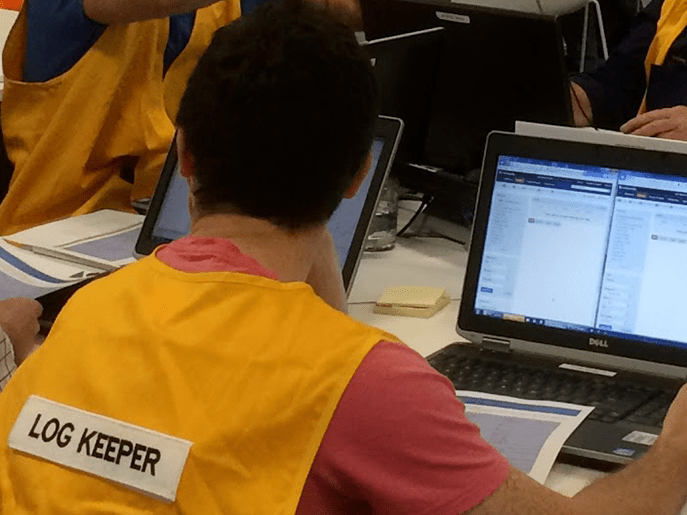
Key Features
Crisisworks is used by organisations across their full emergency management life cycle, and has loads of useful features to help across all phases and pillars of emergency management.
Integrated cloud and mobile app
Crisisworks supports Offline, BYOD policies, it works on industry standard devices and computers., Use the cloud based management tools and powerful search and analytics, filtering, searching, map layers, etc.
The secure cloud based solution is managed for you remotely, so you are automatically updated to the latest versions without outages (99% of the time), most changes for the mobile apps do are applied automatically without the need to download new apps.
The free companion mobile apps can be downloaded from the app stores, to help staff and volunteers self-serve. The mobile apps utilise the GPS to aid measuring, safety, mapping and assets selection (see below) even when offline!
.
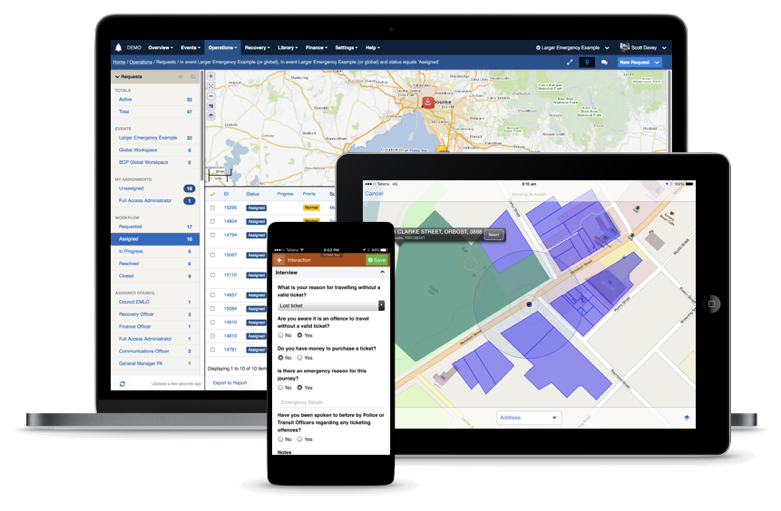
Rich data collection and management
Crisisworks captures data in an easy to use way, which is structured enabling for later comprehensive reports and queries and management of followup items.
- The smart form, dynamically changes, based on previous answers to help simplify the forms for beginners
- The flexible recovery forms have many different uses such as
- Relief centre/ Disaster centre admissions
- Property/building assessments
- Environmental health assessments
- Infrastructure assessments
- Psychological first aid
- The recovery forms have many optional related records, so later on, you can either edit the data from the central case, or from the related records directly
- Other data elements include:
- Photos, video, audio recording and sketching (from app)
- Misc file attachments
- Case notes
- Audit history
- Caters for both rural & metropolitan properties
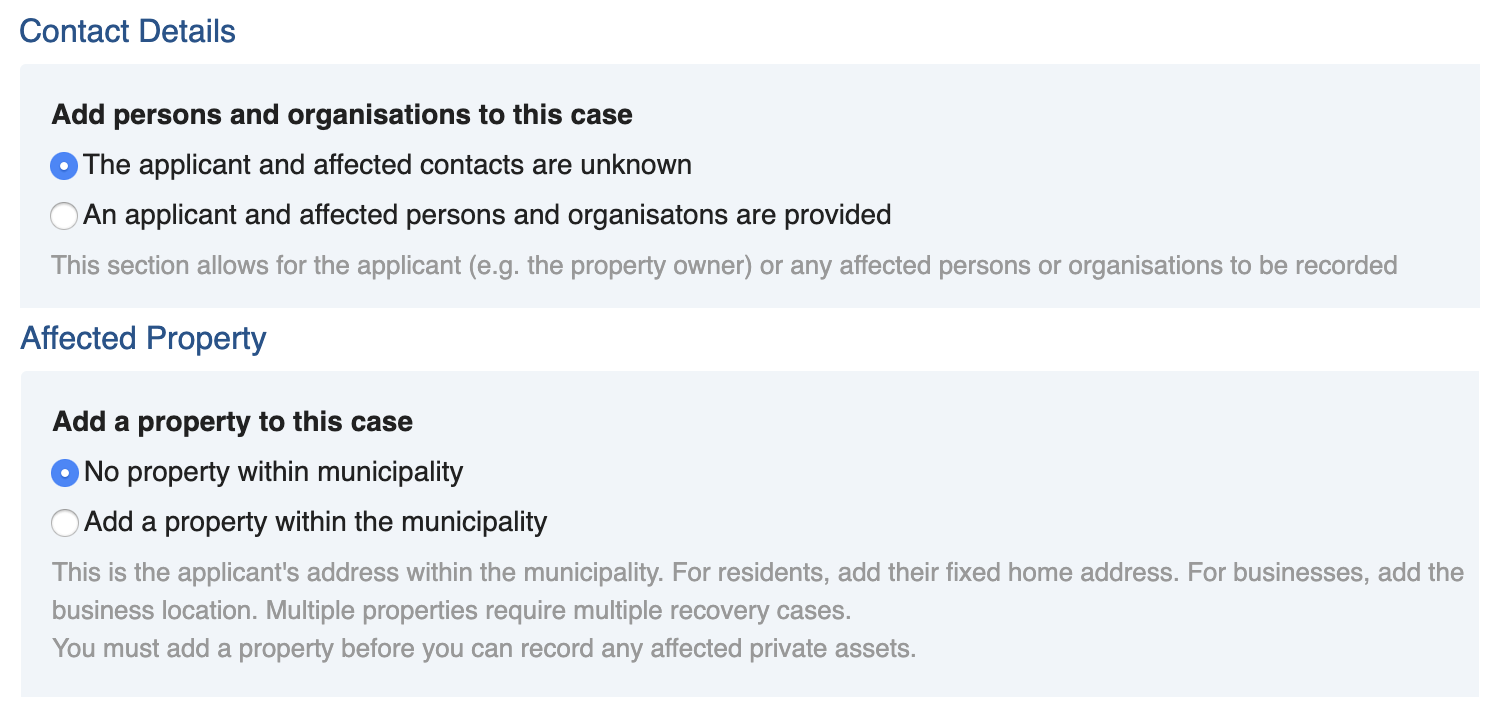
Communications
Crisisworks aids communication in several ways. Sharing data (with appropriate security) helps others self-serve information which reduces communications, automated messages are sent based on workflow rules, which means you do need to do extra work to inform key stakeholders by SMS or email.
- Share information with others, which saves on phone calls and emails
- Send broadcast notifications to your staff or volunteers
- Target email and SMS messages to different groups,
- Options to send to users not involved with the new event/incident
- Assigned and overdue jobs are sms-ed / emailed to the relevant users
- Record updates are emailed periodically to keep record owners up to date
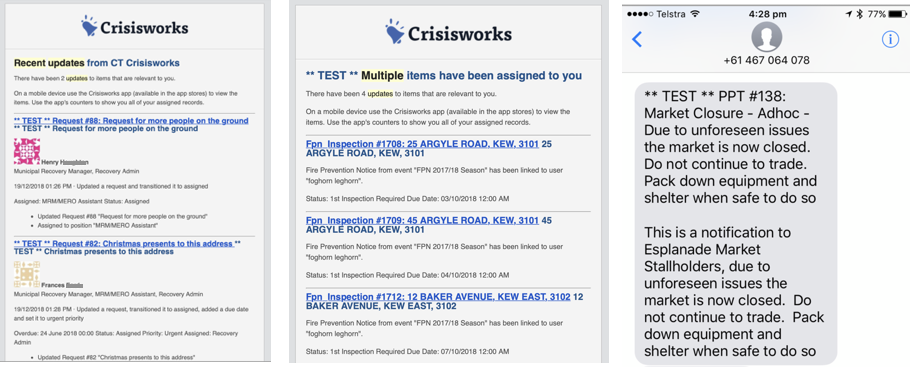
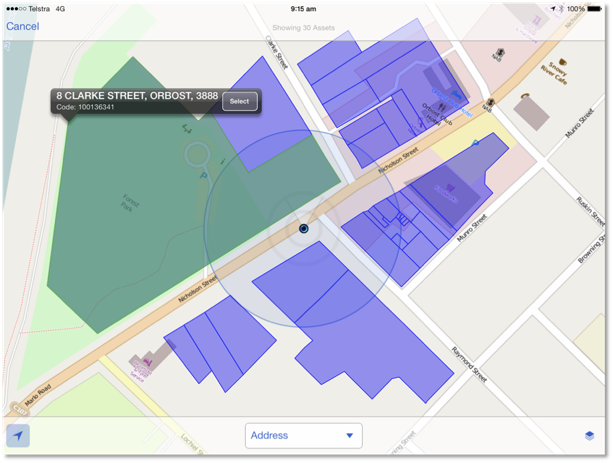
Mapping, Assets & GPS
Crisisworks has a strong built in Geospatial capabilities. While it is not a GIS system you can choose to tightly integrate with your own GIS system ( if you still need to). You can work with your own assets to ensure consistency between your own business systems.
- Show records visually on Map map
- Show map overlays, live feeds & static overlays
- Select assets visually from map, this helps improve accuracy especially when there are no visual property identifies after a disaster and when you have external people collecting the data
- Filter records via the map with other parameters
- Get directions (mobile only)
- Use Geospatial Reference items to create your own assets, mark key places or favourite locations, then link them to other records to manage inspections or any other record type
- Import your own Assets, such as property, roads, pipes, bridges, culverts, rivers etc Assets support cadastre data including ones with multiple areas (like subdivided land)
- Assets are available in offline mode with the mobile Apps
Contacts and Reference Library
Store your contacts and miscellaneous documents for the specific disaster centrally in the Crisisworks cloud.
Call people directly from your Crisisworks contacts. Use tags and workspaces to manage who has access to them.
You can also store your documents and contacts in global workspaces for access any time anywhere.
- Used all year round not just during your management of the current disaster
- Procedures, policies, job descriptions
- Stores all historical attachments
- Geospatial items
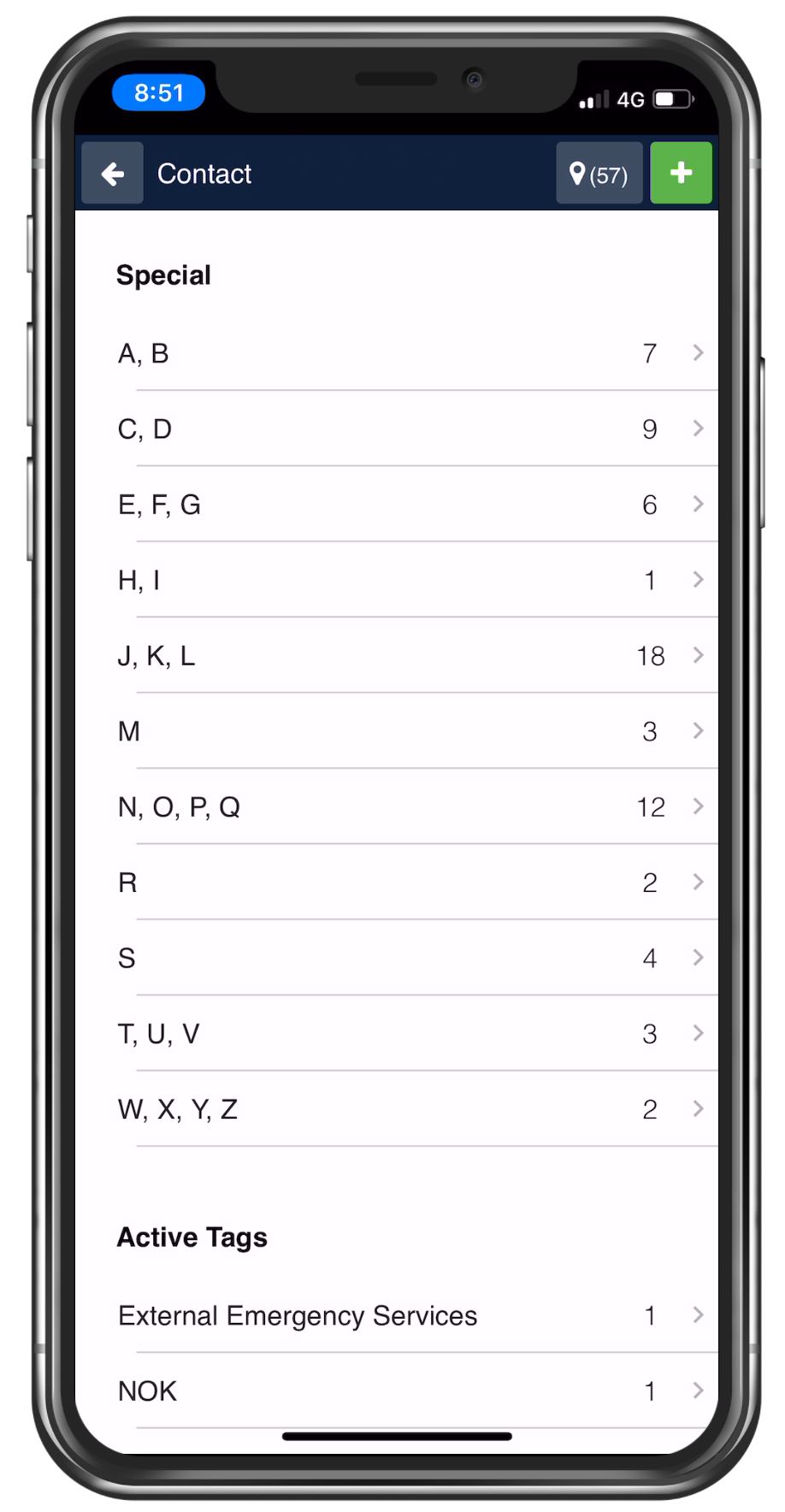
Rostering & availability
Use the in-built rostering system to schedule your staff & volunteers. You can set-up duplicate roles to track each one being filled, such as Inspector 1, Inspector 2, Relief centre 1, Relief centre 2 and specify if the person is traveling or resting or working. The combination of each user’s availability data and their position(s) are used to help the roster manager choose the right person for the shift.
- Supports multiple people managing the rosters at the same time
- Roster updates in real time, no need to send spreadsheets around
- Users can manage their own availability data via mobile or web apps, or you can enter it for them.
- Manage multiple mini rosters for different shifts and locations
- Import & export availability data
- Run roster reports
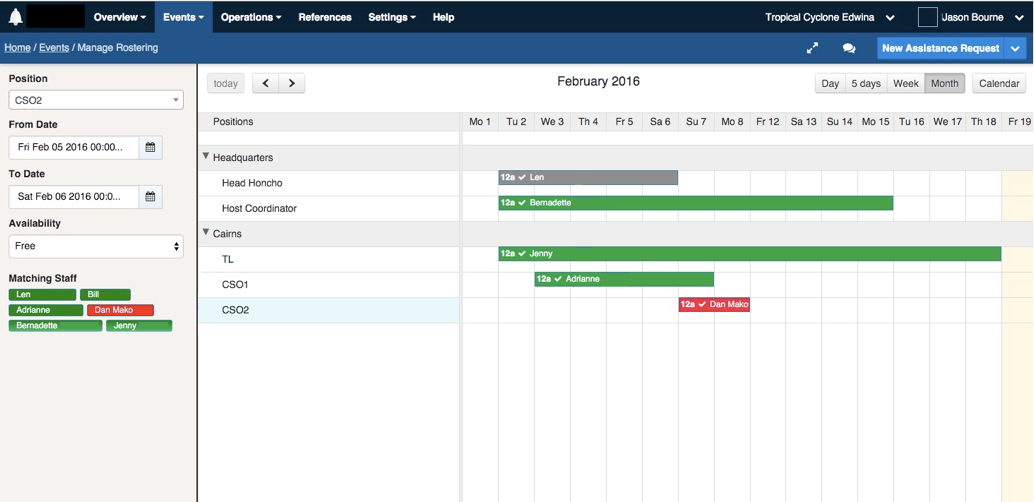
Other recovery features
- Manage offers from external companies/services or the public, such as labour, equipment, clothes, blankets
- Track the location of your officers and contractors while in the field for safety.
- Import properties, parcels and inspections.
- Upload map overlays such as Fire Risk Overlays to assist you with your planning.
- Import from CSV
- Export as CSV, Excel, JSON
- Manage your own resources
- Manage your own categories & pick lists
- Manage multiple events/disasters at the same time
- Create your own positions
- Create your own users
.
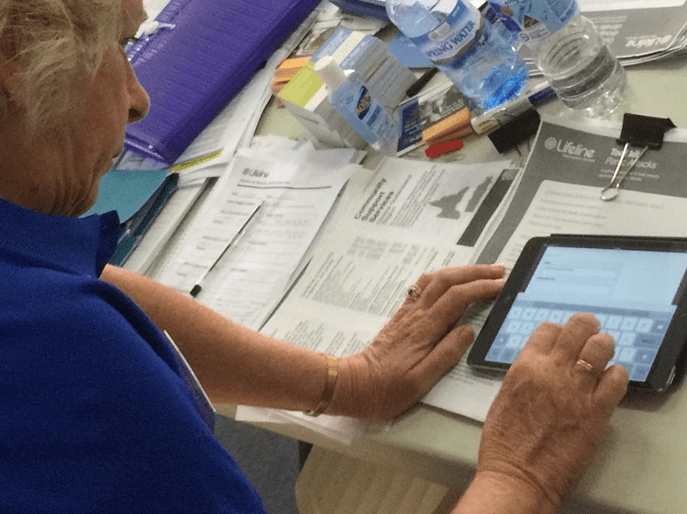
How Crisisworks Recovery Will Benefit Your Organisation
✅ Be more effective — capture, store, mange and share information with others
✅ Be more versatile — work with multiple people, in multiple locations both online & offline with mobile apps
✅ Increase accuracy — Visually select the property near you from the map (even when offline) , add photos and other media directly from the app, to avoid adding photos later, and record your inspectors’ routes to help you manage where they have been, and to provide a full audit in case you need it later.
✅ Improve communication — Let the system do the work for you, multiple people can self serve by finding their own information and can get SMS/ emails when records are assigned to them with email updates for changes made that are relevant to them.
✅ Relax — take the pressure off by having the system help you manage inspections and re-inspections, and managing and coordinating contractors. Crisisworks helps by providing a full end-to-end workflow, and contractor assignment to streamline the whole process from start to finish.
Join the Community
Crisisworks Recovery makes the hard work of 75 local governments in recovery easier, and has done so since 2008. The largest community of local government users in Australia makes Crisisworks Recovery the leader in municipal recovery operations management.
Crisisworks Recovery has helped manage over 70 major disasters including major floods, fires and storms each affecting thousands of people, as well as hundreds of smaller incidents such as single house fires.
Datalink engages deeply with this community of emergency management professionals in ongoing product evolution, with a mission to make the whole recovery process from start to end more efficient than ever before.
Through the work of our customers, Crisisworks Recovery has helped thousands of individuals, families and businesses in local communities across Australia with coordinated relief and recovery services.
Find out how Crisisworks can make your next recovery smoother.

Evaluate Crisisworks for your organisation today.
Get in touch today and take your organisation to the next level with an integrated, modern system.
